Preventing Repetitive Strain Injury at Your Desk
A practical guide to preventing repetitive strain injury. Learn how to create an ergonomic workspace and build pain-free habits that last.
It's all too easy to ignore that nagging ache in your wrist or the stiffness creeping into your shoulder, writing it off as just another "part of the job." But what happens when that minor annoyance sticks around long after you've called it a day? You could be dealing with the first signs of a repetitive strain injury, or RSI.
RSI isn't one specific condition. Instead, it’s an umbrella term for pain in your muscles, nerves, and tendons that builds up from overuse and doing the same motions over and over again.
What Is Repetitive Strain Injury and Who Is at Risk
Think about a graphic designer who spends all day gripping a mouse, making thousands of tiny, precise movements. Or a writer hammering out words on a keyboard, racing to meet a deadline. Day after day, these seemingly small actions create microscopic wear and tear on the soft tissues in our hands, wrists, arms, and shoulders. Without a chance to properly rest and recover, that cumulative strain eventually turns into inflammation and real, persistent pain.
Common Signs and Triggers
The tricky thing about RSI is that it doesn't just show up one morning. It's a slow burn, with early warning signs that are incredibly easy to brush aside. That's exactly why being proactive is so important.
Watch out for these subtle clues:
- Tingling or Numbness: That "pins and needles" feeling in your hands or fingers isn't normal.
- A Dull, Persistent Ache: It might start as a minor bother, but it gradually becomes more constant and harder to ignore.
- Weakness or Clumsiness: You might suddenly find it harder to grip your coffee mug or struggle with tasks that require fine motor skills.
- Stiffness: The joints in the affected area might feel tight and immobile, especially right after you wake up.
These symptoms are usually sparked by activities that seem completely harmless on their own. The real culprit is the relentless repetition, especially when combined with poor posture or a less-than-ideal ergonomic setup. Constant typing, all-day mouse use, assembly line work, or even hours spent playing a musical instrument can all pave the way for RSI.
A lot of people think RSI is only a problem for those in manual labor jobs. The reality is, anyone who performs repetitive tasks is at risk—from office workers and cashiers to professional musicians and even gamers.
The Real-World Impact of RSI
Pushing through the pain and ignoring these symptoms doesn't just lead to a life of chronic discomfort; it has some serious real-world consequences. The economic toll of these injuries is massive. In the United States alone, job-related RSIs rack up $20 billion annually in direct workers’ compensation costs. That’s a staggering figure.
But when you add in the indirect costs, like lost productivity and the administrative headache that follows, that number explodes to over $100 billion. You can dig deeper into the economic impact of repetitive stress on the Texas Department of Insurance website.
This data really drives home a crucial point: preventing RSI isn’t just about feeling better. It's fundamental to your productivity and the long-term sustainability of your career. Getting familiar with what RSI feels like and pinpointing your own risk factors are the essential first steps toward building a healthier relationship with your work.
How to Create a Pain-Free Ergonomic Workstation
Your desk setup is your first and best line of defense against repetitive strain injury. Building an environment that actually supports your body—instead of forcing it into awkward positions—is less about buying expensive gear and more about making smart, intentional adjustments. The entire goal is to find a neutral, relaxed posture that minimizes strain on your muscles, tendons, and nerves all day long.
This infographic lays out how seemingly harmless daily habits can quickly add up, leading to symptoms and a higher risk of injury.
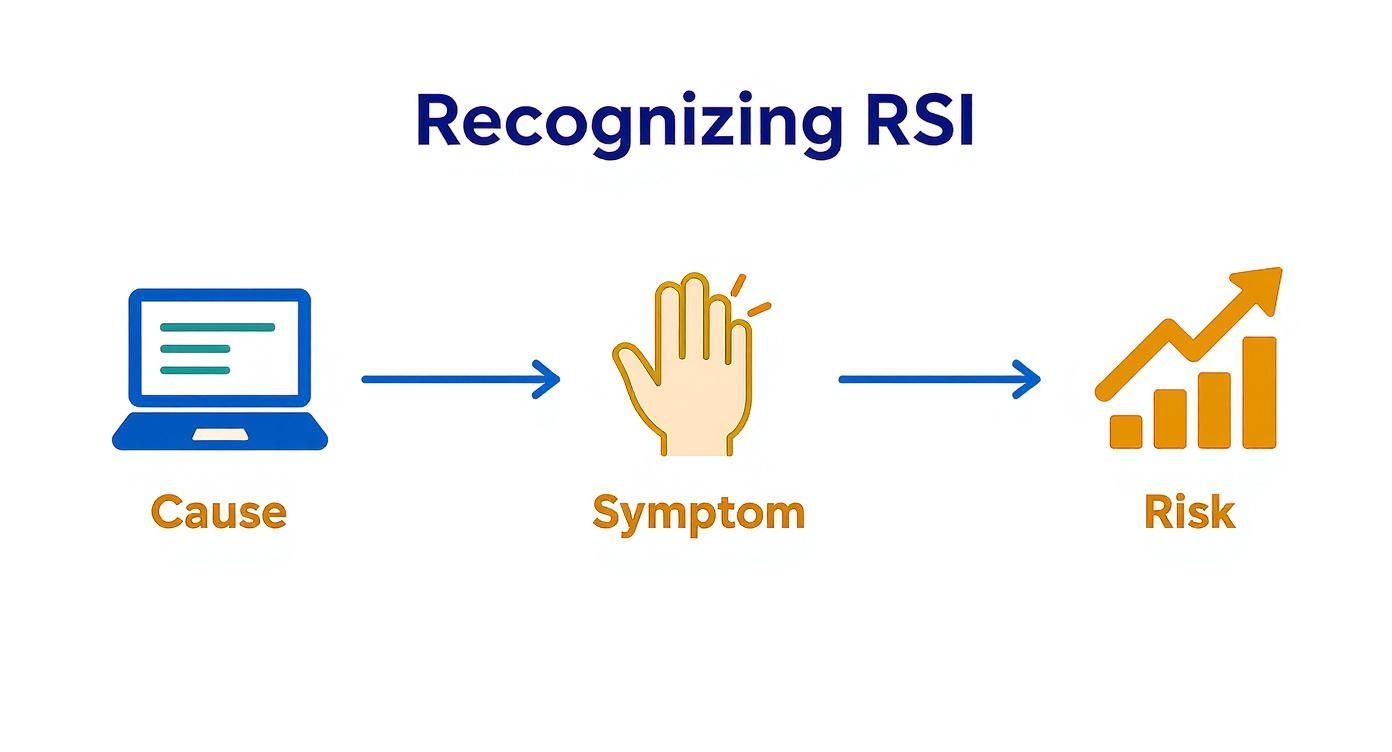
As you can see, what starts as a minor annoyance can escalate if you ignore those early warning signs.
Fine-Tuning Your Seated Position
Let’s start with your chair. It's the foundation of your entire workstation, and getting your alignment right begins here. You don’t need a top-of-the-line model to make a real difference; the main objective is to support the natural curve of your spine and keep your joints at comfortable angles.
Here’s what to aim for:
- Feet Flat on the Floor: Your first move is to adjust your chair height so your feet can rest comfortably flat. Your knees should be bent at roughly a 90-degree angle. If your feet are dangling, a simple footrest or even a sturdy stack of books will do the trick.
- Support Your Lower Back: A good chair will have some form of lumbar support that tucks neatly into the curve of your lower back. If yours is lacking, don't sweat it—a rolled-up towel or a small cushion often works just as well.
- Relax Your Shoulders: Your armrests should be set so your elbows can rest lightly on them, also at about a 90-degree angle. This allows your shoulders to drop and relax. If the armrests force you to shrug or are too wide, honestly, you're better off removing them completely.
Once you’ve got your chair dialed in, you can run a quick diagnostic with our free online desk ergonomics checker. It's a great way to spot little issues you might have otherwise missed.
Arranging Your Desk and Monitor
With your seated posture sorted, it's time to arrange the tools you interact with all day. The placement of your monitor, keyboard, and mouse is absolutely critical for preventing the neck, shoulder, and wrist strain that so many of us feel.
Your monitor should be sitting directly in front of you, about an arm's length away. Here's the most important rule of thumb: position the top of the screen at or just slightly below your eye level. This simple adjustment keeps you from craning your neck up or hunching down—two of the biggest culprits behind chronic pain. No monitor stand? A stack of heavy books works perfectly.
As for your keyboard and mouse, keep them close and on the same surface. The goal here is to keep your wrists straight, not bent up or down, while you type. Try to imagine a straight line running from your elbow all the way through your wrist to your fingertips. Maintaining that neutral wrist position is fundamental for staving off conditions like carpal tunnel syndrome.
An ergonomic setup isn't a "set it and forget it" kind of thing. Think of it as an ongoing process. You should re-evaluate your workstation every few months, or any time you start to notice new aches or pains. Your body's needs change, and your setup should be ready to adapt.
When to Consider Specialized Gear
While simple adjustments can solve a lot of problems, sometimes specialized equipment is a genuinely worthwhile investment. If you're dealing with persistent wrist pain even after dialing in your setup, ergonomic accessories could be the missing piece of the puzzle.
You might want to look into these options:
- Vertical Mouse: This design keeps your hand in a more natural "handshake" position, which drastically reduces the forearm twisting that a standard mouse demands.
- Split Keyboard: By separating the keyboard into two independent halves, you can position each one to match the natural angle of your arms. This prevents you from bending your wrists outward (a movement called ulnar deviation).
- Ergonomic Keyboard: These often have a curved or "tented" shape that encourages a more neutral hand and wrist posture as you type.
These tools aren't magic, but for people struggling with specific pain points, they can provide a world of relief and are a key part of a truly comprehensive RSI prevention strategy.
Building Daily Habits That Actually Prevent RSI
An ergonomic chair won't save you if you're glued to it for eight hours straight. I’ve learned that real, lasting prevention comes from weaving small, powerful routines into your workday that break the cycle of static posture and repetitive motion. Protecting yourself against RSI is an active process, built on mindful movement and smart daily habits, not a one-and-done setup.
This means you have to get dynamic. Our bodies are designed to move, and sitting still for hours on end puts a massive strain on our muscles, tendons, and even our circulatory system. The trick is to make movement a non-negotiable part of your day.

The Power of Micro-Breaks
The idea of the micro-break is simple, but it’s a total game-changer. Instead of waiting until you feel that familiar ache, you proactively step away from your screen for short, frequent bursts. This isn't about slacking off; it's a proven strategy for keeping your focus sharp and your body happy.
The goal of a micro-break isn't to completely check out from work, but to briefly change your physical state. Even 30 to 60 seconds of movement every half hour can make a huge difference in reducing muscle fatigue and getting your blood flowing.
This simple act gives overworked muscles a chance to rest and recover, stopping the cumulative strain that leads to injury right in its tracks. A simple timer on your phone or a dedicated break reminder alarm can be incredibly helpful for making this habit stick. These tools take the guesswork out of it, ensuring you don’t get so lost in a task that you forget to move.
Implement the 20-20-20 Rule
It’s not just your wrists and back at risk—your eyes are working overtime, too. Staring at a screen for hours causes digital eye strain, which can bring on headaches, blurred vision, and painfully dry eyes. The 20-20-20 rule is an easy-to-remember trick for giving them a break.
Here’s how it works:
- Every 20 minutes you're looking at a screen...
- Shift your gaze to something 20 feet away...
- And hold it for at least 20 seconds.
This tiny exercise lets the muscles in your eyes relax, cutting down on fatigue and preventing the kind of tension that can creep into your neck and shoulders. It's the perfect habit to pair with a quick stretch or a short walk to grab some water, multiplying the benefits of your break.
Diversify Your Daily Tasks
Another powerful strategy is to consciously mix up your work activities throughout the day. If your job involves long stretches of the same repetitive task—like typing, data entry, or clicking a mouse—find ways to break up that monotony.
For instance, you could structure your day to switch between two hours of intense writing and an hour of phone calls or team meetings. This rotation gives the specific muscles and tendons used for typing a crucial recovery period. By varying your movements, you spread the physical load across different muscle groups instead of hammering the same ones all day long.
If you’re a writer or do a ton of typing, tools like advanced dictation software for writers can be a lifesaver. This tech lets you create content without being chained to your keyboard, offering a fantastic alternative that gives your hands and wrists a much-needed rest.
Here’s a simple checklist to help you visualize how these habits can fit into your day.
Your Daily Anti-RSI Checklist
This schedule isn't about rigid rules, but about building a flexible framework of healthy habits that work for you. Think of it as a guide to actively care for your body throughout the workday.
| Time / Frequency | Action | Why It Helps |
|---|---|---|
| Morning Start | 5-minute warm-up stretches | Prepares muscles and joints for the day, improving circulation from the start. |
| Every 20 Mins | Follow the 20-20-20 Rule | Reduces digital eye strain and prevents tension headaches. |
| Every 30 Mins | 60-second micro-break (stand, stretch) | Interrupts static posture and prevents muscle fatigue from setting in. |
| Every 2 Hours | 5-10 minute walk away from your desk | Boosts circulation, resets posture, and clears your head for better focus. |
| Mid-Day | Switch to a different type of task | Rests overused muscle groups by engaging different ones (e.g., typing to calling). |
| End of Day | 5-minute cool-down stretches | Releases tension accumulated during the day and promotes muscle recovery. |
By weaving these simple habits into your daily workflow, you’re taking active, moment-to-moment control over your health and building a sustainable career free from pain.
Simple Stretches You Can Do Right at Your Desk
Even the most dialed-in ergonomic setup can't replace a fundamental need: your body needs to move. Staying locked in one position for hours is a recipe for stiffness and pain. Think of these simple stretches as your secret weapon against muscle tension—a way to hit the reset button before tightness digs in and becomes a real problem.
Weaving a few quick movements into your day is one of the most powerful things you can do to prevent repetitive strain injuries. The best part? You don't need any equipment or a ton of time.

Target Your Wrists and Forearms
Your hands and forearms are on the front lines, bearing the brunt of all that typing and clicking. These quick stretches are designed specifically to counteract that strain.
- Wrist Flexor Stretch: Hold one arm straight out, palm facing up. Now, gently bend your wrist, letting your fingers point toward the floor. Use your other hand to apply just a little pressure on your palm to deepen the stretch. You'll feel it along the inside of your forearm. Hold for 15-30 seconds, then do the other arm.
- Wrist Extensor Stretch: Next, do the opposite. Extend the same arm, but this time with your palm facing down. Bend your wrist so your fingers point down again. With your other hand, gently pull the back of your stretching hand toward you. This targets the top of your forearm. Hold for 15-30 seconds and switch.
- Gentle Wrist Rotations: Make a loose fist with each hand and just slowly roll your wrists around. Do about ten circles clockwise, then another ten counter-clockwise. This is great for lubricating the joint.
Release Neck and Shoulder Tension
Let’s be honest, we all hunch over our screens. That posture creates a ton of stiffness in the neck and shoulders, which can lead to everything from headaches to upper back pain.
Quick tip: All neck stretches should be done slowly and gently. You’re aiming for a release, not trying to force anything. If you feel any sharp pain, back off immediately.
- Neck Side Tilt: Sit up tall and slowly lean your right ear toward your right shoulder until you feel a comfortable stretch on the left side of your neck. To add a bit more, you can rest your right hand on your head, but don't pull down. Hold for 20 seconds and gently switch sides.
- Chin Tuck: This one feels a bit funny but works wonders. Sit straight and look ahead, then gently pull your chin backward as if you’re trying to make a double chin. This lengthens the muscles at the very back of your neck. Hold for five seconds, release, and repeat five times.
- Shoulder Shrugs and Rolls: Take a deep breath in and pull your shoulders straight up to your ears. Hold them there for a second, then exhale and let them drop completely. Follow that with five slow shoulder rolls backward, then five forward. It’s an amazing release for that tension we all carry.
If you want to mix things up or need a more structured routine, check out our free desk exercise generator. It can build a personalized plan just for you.
Making these quick stretches a regular part of your micro-breaks is a game-changer. It’s all about consistency. A few minutes, a few times a day, is all it takes to keep your muscles from getting stiff and to stop chronic pain before it even starts.
Lifestyle Factors That Influence RSI Risk
https://www.youtube.com/embed/yIPz3w8Dktc
Preventing repetitive strain injury doesn’t stop when you clock out for the day. Your habits and overall health play a massive role in how resilient your body is. Things like your diet, how much sleep you get, and even your stress levels can either build you up or leave you far more vulnerable to strain.
It’s also true that some people are simply at higher risk due to factors beyond their control. For example, extensive research shows women are nearly twice as likely as men to develop a work-related RSI. People with higher education levels also face a greater risk, which makes sense when you consider how many of those jobs involve long hours sitting at a computer.
Understanding these bigger-picture influences is the first step to building a truly effective prevention plan.
Nutrition and Hydration: Your Body’s Repair Kit
Think of good food and water as the toolkit your body uses for daily maintenance. When you're even slightly dehydrated, your muscles and tendons lose their flexibility, making them much more prone to injury. Just sipping water consistently throughout the day is one of the simplest and most powerful things you can do.
Food matters, too. An anti-inflammatory diet gives your body the raw materials it needs to repair tiny micro-tears before they snowball into a chronic problem. Focus on things like:
- Omega-3 fatty acids (found in fish, walnuts, and flaxseed)
- Antioxidants (from colorful fruits and vegetables)
- Lean proteins
Your body is constantly working to repair itself. Giving it the right fuel through good food and plenty of water is like providing a top-tier construction crew for the job. Neglecting it is like asking a skeleton crew to work with shoddy materials.
The Critical Roles of Sleep and Stress
Sleep is when the real recovery magic happens. During deep sleep, your body goes into overdrive producing growth hormones that are absolutely essential for repairing damaged tissues. If you consistently shortchange yourself on sleep, you’re hitting the brakes on this vital process.
Chronic stress is the other silent culprit. When you’re stressed out, your body is flooded with cortisol, a hormone that makes your muscles tense up—especially in your neck, shoulders, and back. Holding that constant tension makes you rigid and dramatically increases the odds of an injury from even simple repetitive movements.
Physical Activity and Overall Fitness
It might seem counterintuitive, but getting moving is one of the best ways to protect yourself from strain. Regular, moderate exercise strengthens your muscles, boosts circulation, and improves flexibility, all of which make your body more resilient. Strong core and back muscles, for instance, provide a solid foundation for your upper body, taking a huge amount of pressure off your arms and wrists.
The right kind of activity is key. You can explore the best low-impact workouts for joint-friendly fitness that build strength without hammering your joints. Things like swimming, yoga, and cycling are fantastic for building a strong, resilient body that’s ready to handle the demands of your workday.
Got Questions About RSI? We’ve Got Answers.
As you start tweaking your work routine to be kinder to your body, some practical questions are bound to pop up. Here are some straightforward answers to the things people ask most often when they're getting serious about preventing repetitive strain injury.
Do I Really Need a Super Expensive Ergonomic Chair?
Honestly, probably not. While a top-of-the-line ergonomic chair is a fantastic long-term investment, you don't need one to get immediate relief. The real goal is to support your body in a neutral, relaxed posture, and you can get there by being a little creative.
Think of it as hacking your existing chair. A rolled-up towel or a small cushion can provide excellent lumbar support. If your feet are dangling, a simple footrest (or even a sturdy box) makes a world of difference. The key is adjusting what you have to fit your body, not spending a ton of money right out of the gate.
How Can I Tell If This Is RSI or Just Normal Soreness?
This is a great question. We've all felt sore after a tough workout, but RSI feels different. That post-gym ache usually goes away in a day or two. RSI, on the other hand, sticks around.
It's an injury caused by repetition, so the pain is often directly linked to specific tasks. Here's what to watch for:
- Trigger-based pain: It hurts more when you’re doing the thing—like typing or clicking a mouse.
- Weird sensations: You might feel tingling, numbness, or that frustrating "pins and needles" sensation.
- A lingering ache: The discomfort doesn't stop when the activity does. It hangs around.
- Clumsiness or weakness: You might notice you’re fumbling with objects or that your grip feels weaker.
If your symptoms keep showing up and seem tied to your work, it’s a clear signal to start making some changes.
The good news? RSI is often reversible, especially when you catch it early. Simple, consistent changes—like fixing your posture, taking real breaks, and doing a few stretches—can stop the damage in its tracks and give your body a chance to heal. The longer you wait, the tougher it gets.
Can I Actually Reverse RSI Once It Starts?
In the early stages, you absolutely can. Think of those first aches and tingles as a warning sign from your body. If you listen and act on them, you can often turn things around completely.
The trick is to intervene right away. By modifying the activities that cause pain, weaving in some simple stretches, and getting your workstation set up correctly, you can halt the cycle of strain. This gives your tissues the break they need to recover. Early action isn't just about feeling better now; it's about preventing a small annoyance from becoming a chronic problem.
Ready to make these protective habits a seamless part of your day? DeskBreak is a simple browser extension that gives you gentle reminders to stretch, hydrate, and rest your eyes before you start feeling the strain. Take back control of your workday and invest in your long-term health. Visit https://www.deskbreak.app to get started.