how to reduce eye strain from screens: Quick expert tips
Learn how to reduce eye strain from screens with practical tips on screen glare, break schedules, and blue light awareness. Read now.
If you want to reduce eye strain from screens, there isn't one single magic bullet. It's really about building a few smart habits: taking regular breaks, tweaking your display settings, and setting up your workspace to be kinder to your eyes.
Why Your Eyes Get So Tired From Staring at a Screen

Ever get to the end of the day and feel like your eyes have been through a workout? That gritty, blurry, and just plain tired feeling is something most of us know all too well. It’s a real condition called digital eye strain, though you might hear it referred to as computer vision syndrome.
Reading on a screen is fundamentally different from reading a printed page. Your screen is made up of tiny pixels, which means your eye muscles are constantly making micro-adjustments to keep the image in focus. Throw in the constant glare from overhead lights or a nearby window, and your eyes are basically in overdrive all day.
The Sneaky Culprits Behind Eye Fatigue
A few different things gang up on your eyes to cause that all-too-familiar fatigue. Once you know what they are, you can start to fight back.
- You Forget to Blink: It sounds strange, but when we're focused on a screen, our blink rate can plummet by as much as 50%. Blinking is how our eyes stay lubricated, so when we do it less, they get dry, red, and irritated.
- Bad Lighting and Glare: Is your screen the brightest thing in the room? Or is it positioned right in front of a sunny window? Either way, you're forcing your eyes to struggle against glare and constantly adjust to different light levels, which is a fast track to a headache.
- Poor Ergonomics: Leaning forward to see a small laptop screen or craning your neck to look up at a monitor doesn't just hurt your back. That physical strain travels, contributing to tension headaches that make your eyes feel even worse.
- Blue Light Overload: The science is still evolving, but many people find that the high-energy blue light from our devices contributes to that feeling of visual exhaustion and can even mess with your sleep.
Digital eye strain isn't just one problem—it's the culmination of muscles working nonstop, eyes drying out from a lack of blinking, and the visual chaos of glare and poor contrast.
With the global average screen time creeping up to nearly 6 hours and 40 minutes a day, this isn't a niche problem anymore. It's a daily reality for millions. For a more detailed breakdown of the symptoms, you can learn more about what computer vision syndrome is and how it affects you. Mastering how to reduce eye strain from screens has become an essential skill for anyone who spends their day online.
Design an Eye-Friendly Workspace

Your physical environment has a massive impact on eye comfort. When you think about how to reduce eye strain from screens, the solution goes way beyond the screen itself. Your desk, your chair, and especially your lighting all play starring roles.
Creating an "eye-friendly" workspace is one of the most effective things you can do for long-term relief. This isn't about buying expensive gear; it's about making smart, intentional adjustments to what you already have. Even small tweaks can make a huge difference by cutting down on the physical stress your eyes and body endure all day.
Position Your Monitor for Success
The distance and height of your screen are absolutely critical. If it's too close, too far, too high, or too low, your eye and neck muscles are in a constant state of tension. That leads directly to fatigue and headaches.
A simple rule of thumb is to sit an arm’s length away from your screen, which is usually about 20 to 26 inches. This is the sweet spot that lets your eyes focus comfortably without having to overwork.
Next up is the height. The top of your monitor should be at or just below your eye level. This encourages a slight downward gaze, which is a much more natural and relaxed position for your eyes. You’ll also find it helps you maintain better posture, preventing that forward neck-craning that comes with a poorly placed screen.
The goal is a neutral, relaxed posture where your eyes and neck aren't straining. Imagine a straight line from your eyes to just below the top of the screen; that's what you're aiming for.
Master Your Lighting to Banish Glare
Lighting is often the biggest culprit behind eye strain. Harsh overhead lights or a bright window right behind you can create intense glare on your screen, forcing your eyes to work much harder just to see what’s on it.
Think about your workspace lighting in layers. You need balanced ambient light that isn’t overpowering.
- Manage Natural Light: Try positioning your desk so that windows are to your side, not directly in front of or behind you. This one change can dramatically minimize direct glare.
- Soften Artificial Light: If you're stuck with harsh overhead lighting, a simple desk lamp can provide focused, softer light for your tasks. Creating a balanced environment is key, and exploring natural lighting products can help you rely less on harsh artificial sources.
- Use a Screen Filter: When you can't control the lighting around you, an anti-glare screen filter is a fantastic investment. These matte filters fit right over your monitor and diffuse reflections, making your screen much easier on the eyes.
With screen time on the rise, these ergonomic adjustments are more important than ever. Daily screen time for teenagers in the U.S. jumped to nearly 8 hours and 39 minutes in 2021—a massive increase from previous years. Health experts agree that proper screen positioning and ergonomic setups are crucial for combating the rise in eye strain. Small changes in your physical setup can truly make a world of difference.
Dial In Your Screen Settings for Real Comfort
Your screen isn't just a static window—it's a dynamic surface you can and should adjust to fit your eyes and your environment. Getting this right is often the fastest way to find relief from that nagging, tired-eye feeling. A few quick tweaks can make a world of difference.
Match Your Screen's Brightness to Your Room
Think about the last time you walked out of a dark movie theater into the bright sun. That initial shock is what your eyes feel when your screen is way brighter than your room. Most of us set our monitor brightness once and never touch it again, but that's a huge mistake. A screen that's a brilliant beacon in a dimly lit office is a recipe for eye fatigue.
The fix is surprisingly simple: just look around. Your screen should blend into its surroundings, not act like a lamp. If it feels like you're staring into a light source, dial it down. If it looks dull and washed out, bump it up a bit. For a deeper dive, check out this guide on taking control of your screen brightness.
Stop Squinting and Make Text Readable
If you’re constantly leaning forward to read an email or squinting at a spreadsheet, your text size is too small. Full stop. That constant muscle contraction around your eyes is a direct line to headaches and strain.
This is one of the easiest ergonomic fixes you can make. Every operating system has a setting for this, so go find it.
- On a Windows PC, head to Settings > Accessibility > Text size.
- On a Mac, you'll find it under System Settings > Displays, where you can pick a "Larger Text" option.
Don't be shy here. Crank it up until you can sit back in your chair and read comfortably. The default setting is rarely the right one for everyone.
The best text size is one you don't even notice. If you can read effortlessly without having to think about it, you’ve nailed it.
Tame That Blue Light
You’ve heard all about blue light, and for good reason. While researchers are still debating the long-term effects, what many of us know from experience is that too much of it, especially at night, leaves our eyes feeling fried. It can also mess with your ability to wind down and get good sleep.
Luckily, our devices have caught on. Most now come with built-in tools to warm up the screen's color temperature, which is much easier on the eyes.
You've probably got one of these on your device right now:
- Windows Night Light: This feature automatically shifts your screen to warmer colors when the sun goes down.
- Apple’s Night Shift: Works the same way on Macs, iPhones, and iPads, giving your screen a gentle, amber tint after dark.
- Third-Party Apps: For more granular control, an app like f.lux has been the gold standard for years. It adjusts your screen's color throughout the day based on your location and the time.
Give these settings a try. You can usually schedule them to activate automatically, so it’s a “set it and forget it” kind of fix. When you pair these digital tweaks with a properly set up workspace, you’re building a powerful defense against digital eye strain.
Weave in Smart Breaks and Eye Exercises
Staring at a screen for hours on end is like holding a weight in the same position all day—your muscles are bound to give out. The same thing happens to the tiny ciliary muscles in your eyes, which are working nonstop to keep your screen in focus. Learning to take intentional breaks is probably the single most effective way to stop eye fatigue before it even starts.
I'm not talking about hour-long lunches, but rather short, frequent micro-breaks that give your eye muscles a moment to relax and reset. This small habit is a game-changer because it breaks the cycle of constant strain that leads to dry, gritty eyes and tension headaches.
The Power of the 20-20-20 Rule
You’ve probably heard of the 20-20-20 rule, and there's a good reason it's so popular: it works. The idea is dead simple: for every 20 minutes you spend staring at a screen, take a 20-second break to look at something at least 20 feet away.
Why does this matter? That 20-second pause gives the ciliary muscle inside your eye a chance to relax. This muscle contracts for close-up work (like reading this text), and looking into the distance allows it to release that tension. It's a quick reset that can make a huge difference in how your eyes feel at the end of the day.
The trick, of course, is consistency. If you wait until your eyes are already sore, you've waited too long. The real goal is prevention, so you have to build these little pauses into your workflow right from the start.
Simple Exercises to Rejuvenate Your Eyes
Taking it a step further, a few simple exercises you can do right at your desk can provide instant relief and boost your eye comfort long-term. These movements are all about lubricating your eyes and easing muscle tension.
Here are a few easy ones to get started with.
Simple Eye Exercises to Perform at Your Desk
| Exercise | Primary Benefit | Instructions |
|---|---|---|
| Focus Shifting | Eases focusing fatigue | Hold a finger a few inches from your nose. Focus on it for a few seconds, then shift your gaze to a distant object across the room. Repeat this 10-15 times. |
| Palming | Soothes and relaxes tired eyes | Rub your hands together to warm them up. Gently cup your palms over your closed eyes without applying pressure. Hold for 30-60 seconds and enjoy the warmth. |
| Deliberate Blinking | Prevents dryness | Staring at screens cuts our blink rate in half. Close your eyes, pause for a second, then open them. Repeat 5-10 times to re-moisten your eyes. |
| Eye Rolling | Relieves muscle stiffness | Slowly look up toward the ceiling, then circle your eyes clockwise for a few rotations. Reverse and go counter-clockwise. Don't rush it! |
Performing just one or two of these every hour can work wonders.
One more thing: just remember to blink! It sounds obvious, but when we’re focused on a screen, our blink rate can drop by more than 50%. Making a conscious effort to blink fully and often is the easiest way to keep your eyes moist and ward off irritation.
Building these habits can feel like a chore at first, which is where a simple tool can make all the difference. For instance, an app like DeskBreak can automate your break schedule so you don't even have to think about it.
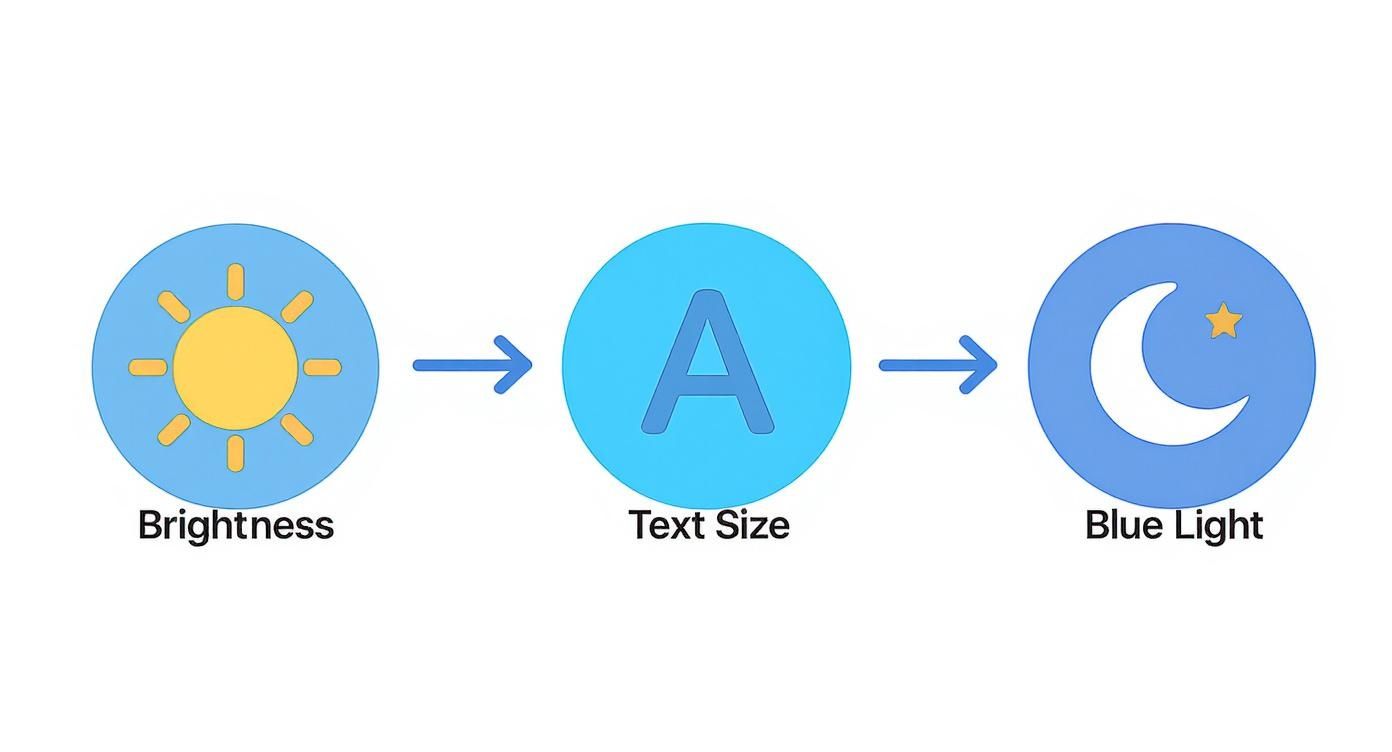
Having a visual pop-up like this is a great nudge to stretch, grab some water, and—most importantly—give your eyes that much-needed rest. If you need some ideas for quick movements, DeskBreak also has a free desk exercise generator to mix things up. By pairing automated reminders with a few targeted exercises, you create a powerful system to protect your eyes.
Lifestyle Habits That Support Healthy Vision
Learning how to reduce eye strain from screens goes beyond just tweaking your monitor or remembering to take breaks. Your daily habits and overall health have a massive impact on how resilient your eyes are. Think of it as building a strong foundation that makes you less vulnerable to the wear and tear of constant screen time.
Something as simple as what you eat and drink can make a real difference. If you're dehydrated, your eyes are one of the first places to feel it, leading to dryness and irritation that only makes digital strain worse. Simply aiming for consistent water intake throughout the day is a small change with powerful results. It helps your eyes stay lubricated, which is especially important when you’re staring at a screen and naturally blinking less.
Fueling Your Eyes with the Right Nutrients
Beyond staying hydrated, certain nutrients are absolutely essential for long-term eye health. You don't need to completely overhaul your diet, but consciously adding a few key foods can give your eyes the building blocks they need to stay strong.
Here are the heavy hitters to focus on:
- Lutein and Zeaxanthin: These are antioxidants found in leafy greens like spinach and kale. They act like an internal pair of sunglasses, helping protect your retina from damaging high-energy light.
- Omega-3 Fatty Acids: Fatty fish like salmon and tuna are packed with these. Omega-3s are crucial for retinal health and are known to help combat the frustrating symptoms of dry eye.
- Vitamin C: Found in citrus fruits and berries, this powerful antioxidant supports the tiny, delicate blood vessels in your eyes.
- Vitamin E: Nuts and seeds are a great source. Vitamin E helps protect the cells in your eyes from damage caused by unstable molecules called free radicals.
An eye-healthy diet isn't a quick fix, but it's a long-term strategy. It gives your eyes the tools they need to recover from daily stress and maintain their health for years to come.
When to See an Eye Doctor
Finally, one of the most important habits you can build is getting regular, comprehensive eye exams. I've seen it time and again: what someone thinks is just persistent digital eye strain is actually an underlying vision problem crying out for correction.
An old or slightly incorrect prescription forces your eyes to work overtime just to focus, which dramatically magnifies screen-related fatigue.
Listen to what your body is telling you. If you're dealing with frequent headaches that seem to start behind your eyes, blurred vision that doesn't go away after a break, or a noticeable increase in light sensitivity, it's time to book an appointment. These aren't just minor annoyances; they're clear signals that your eyes need professional help. An optometrist can catch and correct issues you might not even know you have, bringing a level of relief you didn't think was possible.
Common Questions About Screen Eye Strain
Even after you’ve nailed your ergonomic setup and started building better habits, a few questions about screen-related eye strain always seem to pop up. Let's dig into some of the most common ones I hear to help you fine-tune your approach for real, lasting comfort.
Lots of people worry if the damage from digital eye strain is permanent. The good news? For most of us, symptoms like dryness, headaches, and that frustrating blurred vision are temporary. They almost always clear up with some rest and by putting the strategies we've discussed into practice, like taking consistent breaks and tweaking your screen settings.
That said, chronic eye strain can sometimes be a red flag for deeper issues. If your symptoms just won't quit even after making changes, take that as a sign. It's time to see an eye doctor to make sure there isn't an uncorrected vision problem or another condition at play.
Are Blue Light Glasses a Gimmick?
Ah, the great debate. While it's true that blue light from our screens can mess with our sleep cycles, the scientific evidence linking it directly to digital eye strain is surprisingly weak. The discomfort you're feeling is far more likely a tag-team effort from a reduced blink rate, screen glare, and the sheer effort your eyes put in to stay focused for hours on end.
So, are they totally useless? Not necessarily. Some people genuinely feel more comfortable wearing them, finding that the slight yellow tint boosts contrast and takes the harsh edge off a bright screen. It's best to think of them as a potential comfort tool rather than an essential piece of medical equipment.
Your best defense against eye strain will always be the fundamentals: keeping a proper screen distance, ensuring good lighting, setting the right brightness, and—most importantly—taking regular breaks.
Can I Use Eye Drops Every Day?
Absolutely. Using lubricating eye drops (often sold as "artificial tears") is a fantastic way to counteract the dryness that comes from staring at a screen and forgetting to blink. For most people, a few times a day is perfectly safe and can bring immediate relief from that gritty, sandy feeling.
One pro tip: if you plan on using them frequently—say, more than four times a day—look for a preservative-free formula. The preservatives in some standard drops can cause irritation over time. And if you feel like you're constantly reaching for the bottle, that’s another good reason to chat with your optometrist.
How Can I Tell If My Eye Strain Is Serious?
It’s one thing to have tired eyes after a marathon work session. It’s another when that feeling becomes the norm. But where's the line between a temporary annoyance and something that needs a professional opinion?
A great starting point is to get a quick read on your own symptoms. Taking a simple, guided online eye strain test can help you self-assess the severity and pinpoint what's bothering you most.
Beyond that, be on the lookout for these red flags. If you experience any of them, it's definitely time to book an appointment:
- Persistent Headaches: Especially those that feel like they’re right behind your eyes.
- Doubled or Severely Blurred Vision: Particularly if your sight doesn't snap back into focus after a short break.
- Increased Light Sensitivity: Finding normal indoor lighting uncomfortably bright or even painful.
- Actual Eye Pain: Not just fatigue, but a sharp or aching pain in your eyes.
These symptoms often hint at an underlying vision issue that your screen time is only making worse. Getting to the root cause is the only way you'll find true relief.
Ready to turn these insights into action? DeskBreak makes it easy to build healthy habits by reminding you to take structured breaks for your eyes, body, and mind. Start protecting your vision and boosting your focus today. Get DeskBreak now.