How to Improve Posture at Desk: Tips for Comfort & Health
Learn how to improve posture at desk with simple ergonomic fixes, stretches, and habits to reduce pain and boost productivity. Discover effective tips now!
Improving your posture isn't a one-and-done fix. It's about making smart, conscious adjustments to your workspace and weaving mindful movement into your day. The big three? Get your monitor at eye level, plant your feet flat on the floor, and keep those wrists straight. But the secret sauce is combining that solid setup with short breaks and simple stretches.
Why Your Desk Posture Really Matters
Let’s be honest, that nagging ache in your neck or the tight pull in your lower back after a long day isn't just a minor annoyance. It's your body's way of screaming for help, signaling that your desk setup is actively working against it. Too many of us just push through the pain, but these are direct warnings that poor posture is setting the stage for bigger problems down the road.
The link between how you sit and how you feel is incredibly direct. Slouching isn't just a bad habit—it's a physical stressor that can sabotage your well-being in ways you might not expect.
Think about it. Poor posture can lead to:
- Brain fog and lost focus: When your body is constantly battling discomfort, your brain has less energy to tackle the important stuff.
- A dip in confidence and mood: Your physical posture has a real impact on your mental state. Sitting tall feels confident; hunching over can actually drag down your energy and self-perception.
- Chronic pain and serious injuries: What starts as a minor strain can easily snowball into long-term musculoskeletal issues with your neck, back, and shoulders.
Good posture isn't about holding a stiff, military-style pose for eight hours straight. It’s about creating a supportive, dynamic workspace that encourages your body's natural alignment. You'd be amazed at how much relief you can find from just a few small, intentional changes.
The Real Cost of Poor Posture
The consequences of bad posture go way beyond physical aches. It’s a silent thief of productivity and well-being, creating a domino effect that impacts your entire day.
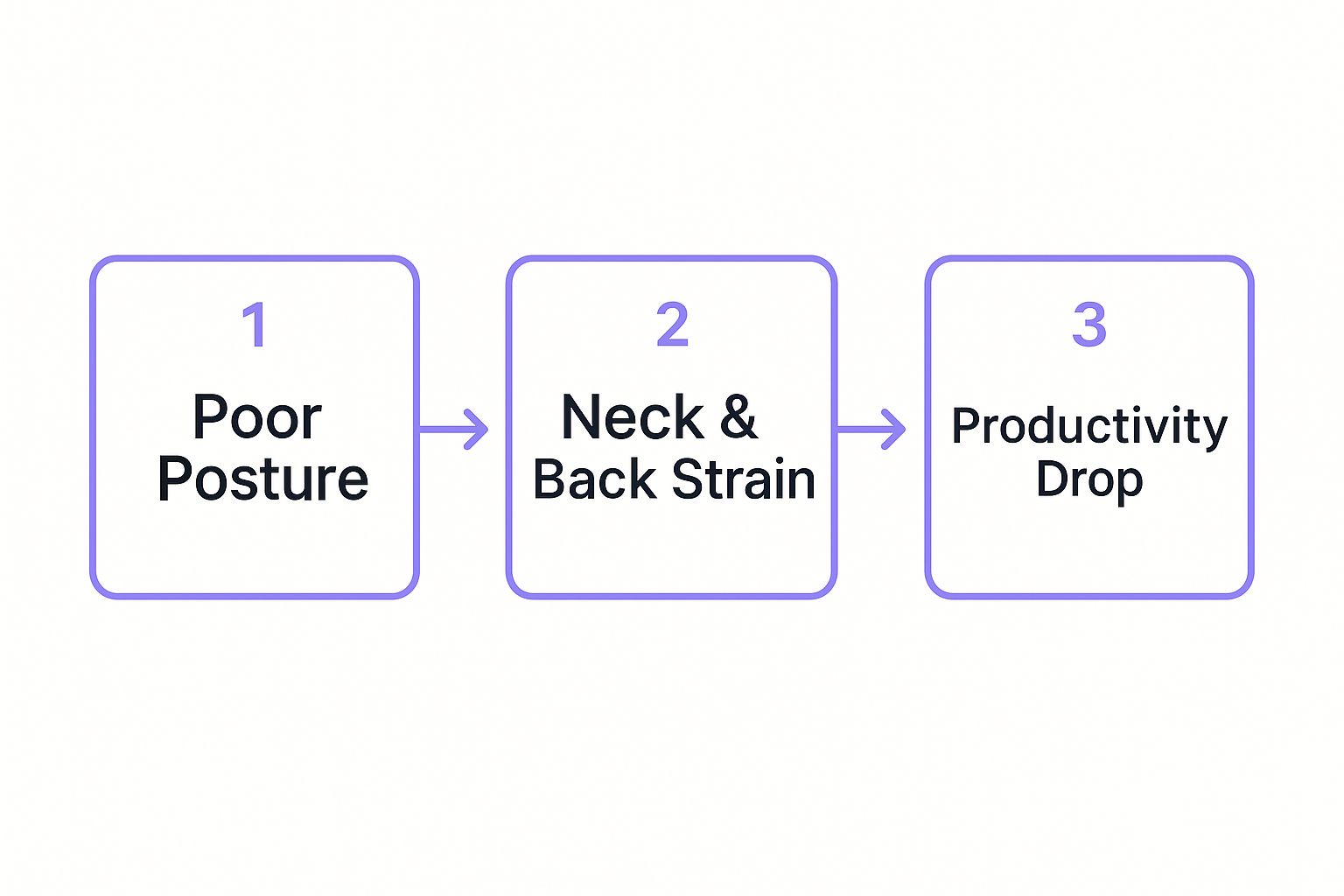
As you can see, those seemingly small habits—like craning your neck or slumping in your chair—kick off a chain reaction that directly undermines your ability to feel and perform your best.
The data backs this up. One study with office workers found that after some basic posture training, a whopping 75% of them not only improved their posture but also felt less pain and became more productive. The financial drain is just as shocking. Back pain alone leads to productivity losses that cost U.S. employers an estimated $7 billion every single year.
If you want to dig deeper, you can learn more about how these bad habits decrease productivity and get more insights from the study. It’s clear that investing in desk ergonomics isn't just a "nice-to-have"—it's a powerful move for both your personal health and your professional performance.
Setting Up Your Ergonomic Workstation
Turning your desk from a source of aches and pains into a posture-friendly command center is more about smart adjustments than expensive gear. It all starts with a few intentional tweaks, working from the ground up to get your body properly aligned.

The gold standard for a good setup is often called the "90-90-90" rule. The goal is to have your ankles, knees, and hips all bent at roughly 90-degree angles. This isn't just some arbitrary number—it creates a stable foundation for your spine and helps distribute your weight evenly.
Your Chair: The Foundation of Good Posture
Everything starts with your chair. Before you worry about anything else, get this right.
First, adjust the height until your feet are planted firmly on the floor. Can't reach? Don't sweat it. A footrest is great, but a stack of old textbooks or a sturdy box works just as well. The key is to have your thighs about parallel with the ground.
Now, let's talk about your lower back. Your chair should nestle right into the natural curve of your lumbar spine. If there's a gap, your back will pay for it later. An easy fix is to roll up a towel or grab a small cushion and wedge it in there. It’s a simple trick, but it makes a world of difference in preventing that dreaded afternoon slump.
Your chair's job is to support you, not the other way around. Adjust it to fit your body's natural shape, and you'll find that sitting upright feels less like a chore and more like the default.
For a deeper dive into the mechanics, understanding how to sit properly at your desk can add another layer of comfort and help you get the most out of your setup.
Dialing In Your Screen and Keyboard
That persistent neck ache, often called "tech neck," usually points to one culprit: your monitor.
The fix is surprisingly simple. Position your monitor so the top of the screen is at or just slightly below your eye level. This one change stops you from craning your neck forward all day.
As for distance, sit back and reach your arm out straight—your fingertips should just about graze the screen. If you're looking down, prop it up. A monitor stand is ideal, but a few sturdy books will do the job in a pinch.
Finally, let's get your keyboard and mouse in the right spot to avoid wrist and shoulder strain.
- Keyboard: Place it where your elbows can hang comfortably at your sides, bent at a 90-degree angle. Your wrists should stay straight and neutral, not angled up or down.
- Mouse: Keep it right next to your keyboard. If you're constantly reaching out to the side for it, you're putting unnecessary strain on your shoulder. Tuck it in close.
These small adjustments keep your arms and wrists in a relaxed, neutral position, which is your best defense against repetitive strain injuries.
To quickly see how your setup stacks up, a desk ergonomics checker can give you a personalized audit and point out exactly what needs to be tweaked.
Here’s a quick checklist to help you dial in your workspace. Run through it every so often to make sure bad habits haven't crept back in.
Your Ergonomic Workstation Checklist
| Component | Ideal Position | Quick Fix Tip |
|---|---|---|
| Chair Height | Feet are flat on the floor; thighs are parallel to the floor. | Use a footrest or a stack of books if your feet dangle. |
| Lumbar Support | The backrest supports the natural curve of your lower back. | Place a rolled-up towel or small cushion in the small of your back. |
| Monitor Height | The top of the screen is at or slightly below eye level. | Stack books or use a monitor stand to raise the screen. |
| Monitor Distance | About an arm's length away from your face. | Sit back and extend your arm; your fingertips should touch the screen. |
| Keyboard | Elbows are at a 90-degree angle; wrists are straight and neutral. | Adjust chair height or use a keyboard tray. |
| Mouse | Close to the keyboard, within easy reach. | Avoid reaching; keep it next to your keyboard on the same level. |
Using this checklist can help you make quick, effective changes that your body will thank you for. A few minutes of adjustment can save you from days of discomfort.
Weaving Movement into Your Workday
An ergonomic setup is a massive step in the right direction, but let's be honest—even the world's most perfect chair becomes a problem if you're stuck in it for eight hours. Our bodies are built to move, not to hold a static pose all day long. This is why improving your posture at a desk is less about finding one "perfect" position and more about creating a dynamic routine where movement is second nature.

The easiest and most effective way to do this is by simply alternating between sitting and standing. It’s a small change that does wonders for your spine, fires up different muscle groups, and gets your circulation going.
The science on this is pretty clear. The well-known Take-a-Stand Project found that giving employees sit-stand desks led to a staggering 54% drop in reported upper back and neck pain. People also spent about 66 fewer minutes sitting each day, which had the added benefit of boosting their moods. You can dig into the full findings of the Take-a-Stand Project on the CDC's website to see just how big of a difference it made.
Choosing Your Sit-Stand Solution
Ready to break free from being chair-bound all day? You’ve got a few great options, and you don’t need a massive budget to make it happen.
- Full Sit-Stand Desks: These are the all-in-one solution, using a motor or crank to raise and lower the entire desk surface. They're the most stable and have a clean, minimalist look, but they are also the biggest investment.
- Desktop Converters: This is an incredibly popular and affordable choice. These units sit right on top of your current desk, with a platform for your monitor and keyboard that you can raise or lower. It's an instant workspace transformation without having to buy all new furniture.
- DIY or Budget Hacks: Not sure if standing is for you? Try it out first. A sturdy box or a solid stack of books can elevate your laptop to standing height. It’s a zero-cost way to see how you feel before you commit to buying anything.
Whichever route you take, the end goal is the same: make it incredibly easy to switch between sitting and standing throughout your day.
Building a Sustainable Sit-Stand Routine
Owning a standing desk is one thing. Using it effectively is another. If you jump straight into standing for hours at a time, you're just trading back pain for sore feet and fatigue. The real trick is to ease into it and pay attention to what your body is telling you.
Start with a small, manageable goal. Try standing for just 20-30 minutes a couple of times a day. A great way to build the habit is to tie it to specific tasks—stand up for your morning team call, or while you clear out your inbox.
Your ideal sit-stand ratio isn't a rigid formula; it's what feels best for you. A good starting point is a 1:1 or 2:1 ratio. Think 30 minutes sitting, then 30 minutes standing. Or maybe an hour of sitting for every 30 minutes on your feet. Play around with it and find your own rhythm.
Once you get comfortable, you can slowly increase your standing time. If you want to get a real sense of your habits, try using a tool to track how much you're actually sitting. A simple sitting time calculator can give you a clear picture of your daily patterns and might be just the motivation you need to get up more often. The goal is to make movement a seamless part of your work, not just another task to check off your list.
Simple Stretches You Can Do at Your Desk
An ergonomic setup is your defensive line against bad posture, but you still need a good offense. That’s where active movement comes in. When you sit for hours on end, certain muscles—especially in your neck, shoulders, and hips—start to tighten and shorten. Fixing this takes more than just sitting up straight; it requires dedicated, regular stretching to loosen everything up and get your mobility back.

The good news is that you can do these simple movements right from your chair. No equipment needed, and they only take a couple of minutes. Think of them as quick resets for your body throughout the day, actively fighting back against the strain of sitting and helping you improve your posture.
Releasing Neck and Shoulder Tension
Let's be honest, your neck and shoulders are usually the first to complain after a long day at the desk. Hunching forward to stare at a screen puts a ton of strain on them, which is why stiffness and pain are so common.
Gentle Neck Rolls: Start by sitting up tall and slowly letting your chin drop toward your chest. From there, gently roll your right ear toward your right shoulder. You should feel a nice, easy stretch along the left side of your neck. Hold it for about 15-20 seconds before coming back to the center and doing the other side. A quick tip: avoid rolling your head all the way back, as this can pinch the nerves in your spine.
Simple Shoulder Shrugs: This one feels fantastic. Take a deep breath in and lift your shoulders straight up toward your ears. As you exhale, just let them drop completely. Doing this 5-10 times is an incredibly quick way to release the tension that builds up in your upper back and shoulders.
Mobilizing Your Upper Back and Spine
Your spine is not designed to stay locked in that slumped "C" shape all day. Gentle twists are crucial for keeping it flexible and preventing your mid and lower back from getting stiff and sore.
A seated spinal twist is probably the best bang for your buck here. While sitting upright with your feet flat on the floor, slowly twist your torso to the right. You can place your left hand on the outside of your right knee to give yourself a little leverage. Use your right hand to grab the back or arm of your chair to deepen the stretch.
Hold it for about 20 seconds, making sure to breathe deeply, then unwind and repeat on the left side. This simple move helps decompress your vertebrae and keeps your torso from getting locked into one position.
Remember, the goal here is a gentle release, not a workout. You should never push into pain. A mild, comfortable stretch is the sweet spot—that’s how you know you're doing it right.
Preventing Wrist and Hand Strain
All that typing and clicking takes a serious toll on your wrists and forearms. If you want to avoid issues like carpal tunnel syndrome down the road, you have to be proactive with stretching. It really works.
Wrist Extensor Stretch: Hold one arm straight out in front of you, palm facing down. With your other hand, gently press down on the back of your outstretched hand, bending the wrist downward. You’ll feel a stretch along the top of your forearm. Hold for 15-20 seconds, then switch.
Wrist Flexor Stretch: Same idea, but this time hold your arm out with the palm facing up. Use your other hand to gently pull your fingers down and back, stretching the underside of your forearm. Again, hold for 15-20 seconds and repeat with the other arm.
These two stretches take less than a minute but make a huge difference in keeping your hands and wrists from feeling tight and achy.
Building Posture Habits That Last
An ergonomic workstation is a fantastic start, but let's be honest—it's your daily habits that truly make or break your posture. Turning good posture from a conscious, nagging thought into something you do automatically takes a bit of strategy. The key is to weave smart habits right into your workflow.
This is where structured breaks become your secret weapon. Instead of waiting for that familiar ache in your back to signal it's time to move, you can be proactive. A simple but brilliant method for this is the Pomodoro Technique. You work in focused 25-minute sprints, followed by a 5-minute break. Every single break is a built-in opportunity to stand up, stretch your legs, and reset your spine.
If you need a little more convincing, digging into the 7 surprising benefits of work breaks for productivity can be a real eye-opener. Understanding why these pauses work so well makes it much easier to commit to them.
Using Technology to Your Advantage
Your phone or computer can be a powerful ally in this fight against the slouch. Why not use the very tools that keep you at your desk to remind you to take care of your body?
Setting up recurring reminders is incredibly simple. You can use your calendar or a browser extension to ping you every 30-60 minutes. A quick pop-up that says, "Check your posture" or "Time for a quick stretch" is often all it takes to pull you out of a focused slump and back into alignment.
Key Takeaway: Consistency beats intensity every time. Small, frequent resets throughout the day are far more effective and sustainable than trying to hold a perfect, rigid pose for hours. These gentle nudges are what really rewire your muscle memory over time.
Think of these alerts as your personal posture coach, keeping you on track without derailing your train of thought.
The Mental Side of Good Posture
It's so easy to overlook how much our mental state affects our physical form. When you're stressed, anxious, or just intensely focused on a problem, your body tenses up. Shoulders creep toward your ears, and your back rounds forward—it’s an unconscious, protective reaction.
Actively fighting this stress-slump is a game-changer. The next time you feel that tension building, just pause. Take 30 seconds for a simple breathing exercise.
- Sit tall in your chair, making sure your feet are flat on the floor.
- Gently close your eyes and breathe in slowly through your nose for a count of four.
- Hold that breath for just a moment.
- Exhale slowly through your mouth for a count of six.
Repeat this 3-5 times. This tiny action does wonders. It helps calm your nervous system, encourages you to consciously drop your shoulders, and resets both your mind and body.
To keep these good habits going strong, check out some of the best methods for maintaining good posture in the office for even more ideas. By combining these small but mighty tactics—micro-breaks, digital nudges, and mindfulness—you build a system that makes good posture feel less like a chore and more like second nature.
Got Questions About Your Desk Posture? Let's Clear Things Up.
Even when you're all-in on fixing your posture, some real-world questions pop up. It happens to everyone. Let's tackle a few of the most common ones I hear so you can feel confident you're on the right track.
"Do I Really Need a Super Expensive Ergonomic Chair?"
Honestly? No. While those fancy chairs are great, it's the principles behind them that really count, not the price tag.
You can get fantastic results by being a little resourceful. A simple lumbar pillow or even a rolled-up towel can give your lower back the exact support it needs. The goal is to make your current chair work for you, not to blow a grand on new gear. It's all about supporting your body's natural curves.
"Are Standing Desks the Ultimate Solution?"
They're a fantastic tool, but they aren't a magic bullet. Standing all day with bad posture—locked knees, forward-leaning hips—is just as damaging as slouching in a chair.
The real win comes from alternating between sitting and standing throughout the day.
A huge misconception is that "perfect posture" means sitting or standing like a statue. The opposite is true. Healthy posture is dynamic. Your best position is always your next position.
Frequent movement and small adjustments are what keep your muscles happy and prevent strain. Don't get stuck in one "perfect" pose for hours.
"How Long Will This Actually Take?"
This is the big one, and it's different for everyone. It really depends on how long you've been rocking that computer-hunch.
Generally, you can expect to feel some real relief from aches and pains within the first one to two weeks. That initial "aha!" moment comes from simply taking the immediate, daily strain off your back and neck.
But retraining your body to hold good posture automatically? That’s a longer game. Correcting years of muscle memory can take anywhere from a few months to a year. Be patient with yourself.
Here’s how to make that process stick:
- One thing at a time. Don't overhaul your entire setup overnight. Start by nailing your monitor height for a week. Once that feels normal, add a lumbar support pillow. Small, consistent changes are the key.
- Listen to your body. You might feel some new muscle aches at first—that's normal! It's just your postural muscles waking up. But if you feel any sharp pain, that's your body's signal to re-adjust.
- Embrace the process. You're unwinding years of habits. If you catch yourself slouching, don't beat yourself up. Just take a second, reset your position, and carry on.
Ready to make these changes second nature? DeskBreak is a simple browser extension that does the reminding for you. It sends smart nudges to stretch, move, and check your posture, helping you build a healthier workday, one break at a time. See how DeskBreak can transform your routine at deskbreak.app.